Spark your imagination!
Imagine holding that phone in your hand, ready to take an amazing picture. Trying to get that perfect shot, with the right lighting, in the best place. What's in the background? You might even consider the camera angle (low, high, top, bottom, etc.), What about the distance from your subject? Do you have it? I'm sure you do, now write it down in one of our text to image search boxes, then click submit (play button)
Is it digital art, pencil drawing, cinematic, life-like, a portrait? So many possibilities we know. Maybe it's anime, or dramatic, semi-realistic. If you like vibrant colors, and hyper realistic photos we have it all. All you have to do is to be curious.
Exploring your creativity or just trying something new, is why we made these image AI models avaialable. We know that so many sites make this process difficult. We think that everyone has a creative side to them, something that will move you and others. Now is the time to try creating that picture you always wanted to print on a shirt, hang on a wall, put in a frame for years and years.
We like to generate one, and then 'regenerate' to see the changes, or maybe change the prompt (text) some... see what the AI might create. Every image is unique, and so are you. Maybe, you would want to try changing something like: dark, sunset, sunrise, deep blue, bright red, camera angle from above or behind. Keep exploring, we think you will be amazed!
We like to download pictures, especially if we are on a laptop, but we know so many use mobile phones as well. This is why all you have to do is "LONG PRESS" to save the image to your photo stream, and the best quality and perfection resides right on your phone.
 Animal
Animal
 Studio
Studio
 Buildings
Buildings
 Cartoon
Cartoon
 Digital Art
Digital Art
 Landscape
Landscape
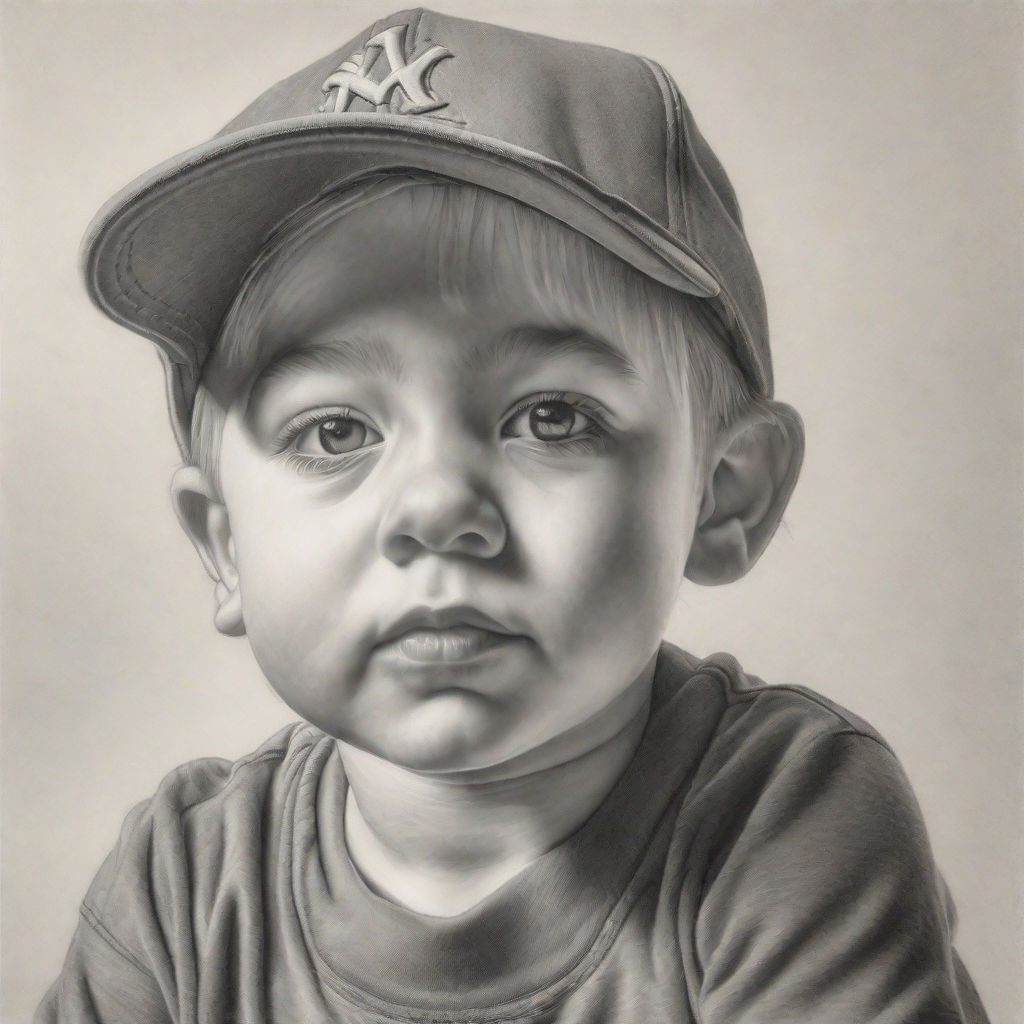 Drawing
Drawing
 Portrait
Portrait
 Anime
Anime
 Fantasy Art
Fantasy Art
 Cinematic
Cinematic
 Food
Food
Tip: You can regenerate or create up to as many images as you desire. The more you use text-to-image AI, the easier it gets, the better your prompts become. You can use the same prompt to generate different images, or you can use different prompts to generate different images. The choice is yours!
Tip: Try typing down the thought, once you start going it becomes easier. You will get the hang of it. You can also use the preset prompts above to get started on an idea.
Tip: To guide the AI in crafting your desired image, incorporate descriptive cues such as "in the mountains, desert, sunset, or sunrise." Additionally, terms like "soft lighting, harsh lighting, dark, or bright" can further refine the AI's output, ensuring you receive a truly stunning visual.
Tip: Not all models are equal, some are very specific at what they do. You can think of it like the camera's on different phones, some have different features, some are better at taking pictures of people, some are better at taking pictures of landscapes. Try them all out and see which one you like best.